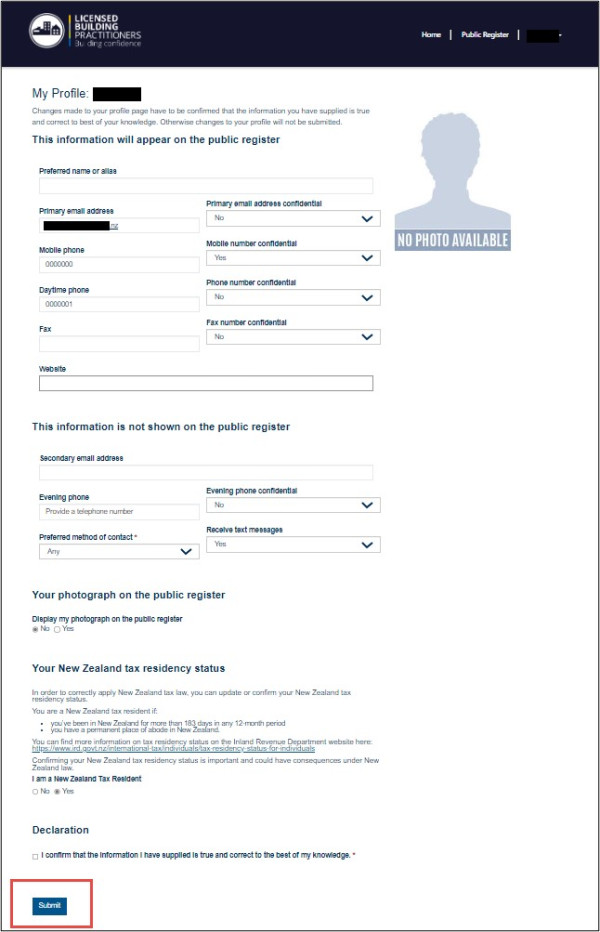Updating your personal details and contact information
You can update your personal details and contact information, and select what information is displayed on the public register via the LBP portal.
Note
The email address you provide will be displayed on the public register, and you must provide at least one phone number to be displayed on the public register. You may prevent other phone numbers from showing on the public register by choosing not to show them.
- On your LBP dashboard, under the Key Tasks section on the right, click the View or Update my Profile task. This will take you to the My Profile form where you can update your personal details and contact information.
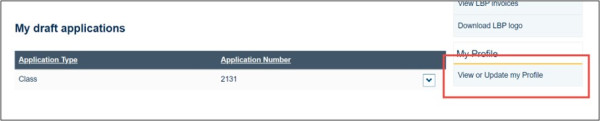
- On the My Profile form, update your contact details, such as your phone number(s) or email address. Tick the declaration confirming that the information you have provided is true and correct, then click the Submit button.
Note
Any changes you make to your contact details in this way will take effect immediately.