Recovering your username and/or resetting your password for your RealMe account
- On http://www.lbp.govt.nz, click the Login button at the top right corner of the screen. This will take you to the Welcome to the LBP Portal page.
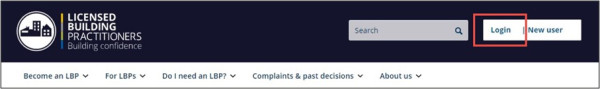
- On this page, click the Sign in with RealMe button. This will take you to the RealMe login page.
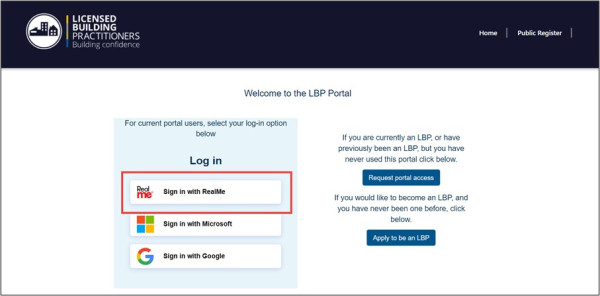
- On this page, click on the Forgot Username link to retrieve your RealMe username.
- This will take you to the Forgot Username page and prompt you to confirm your email address or mobile number.
- Once confirmed, you will be sent an email or text message with your RealMe username.
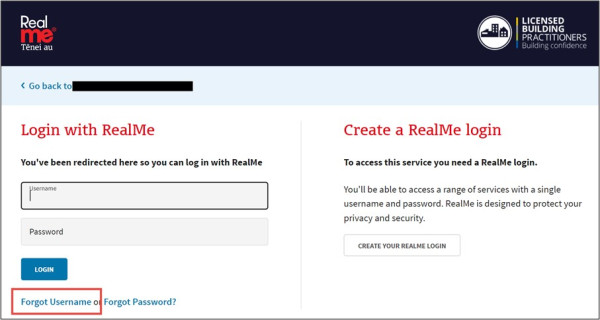
- On the RealMe login page, you can click on the Forgot Password link to reset your RealMe password.
- This will take you to the Forgot Password page and prompt you to confirm your username, and your email address or mobile number.
- Once confirmed, you will be allowed to reset your RealMe password, via an email or text message.
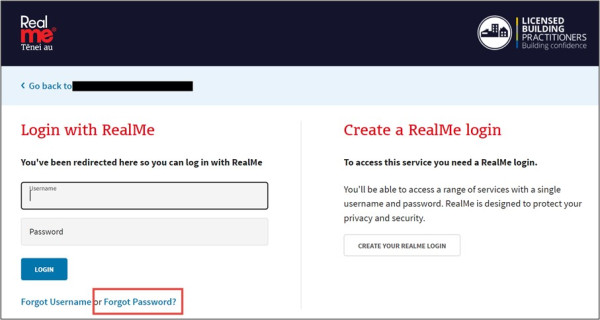
Should you require any assistance with your RealMe account, please contact RealMe directly(external link).